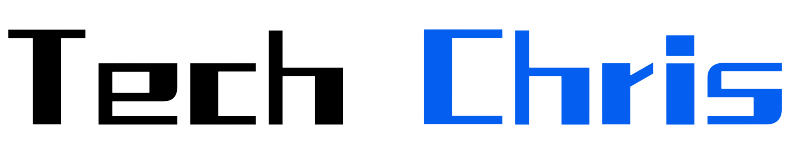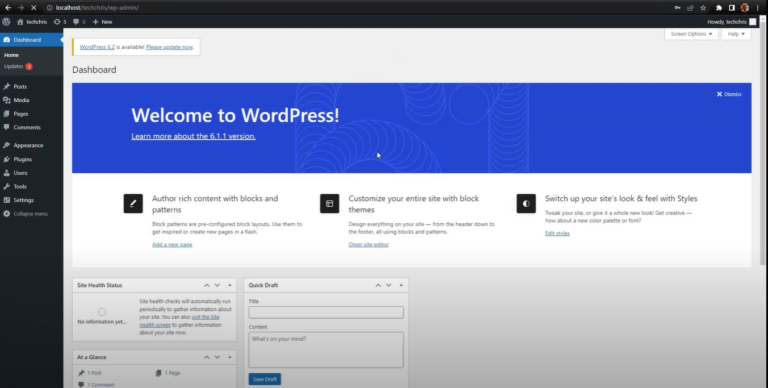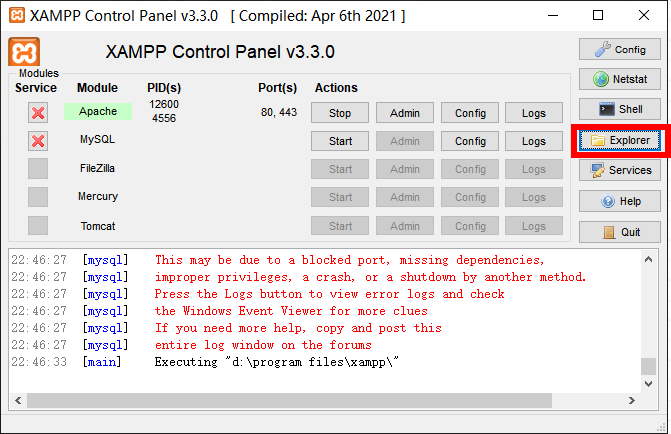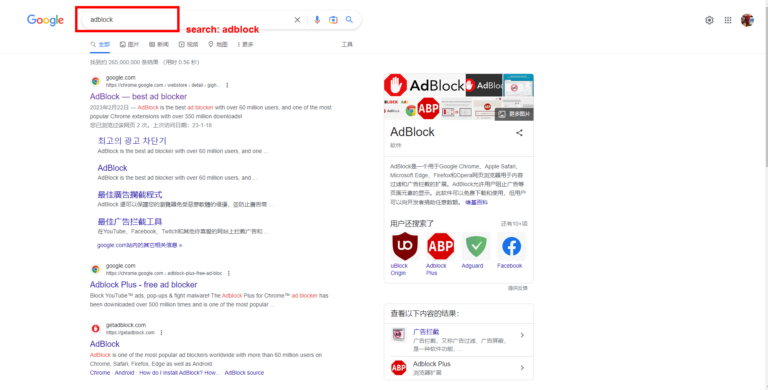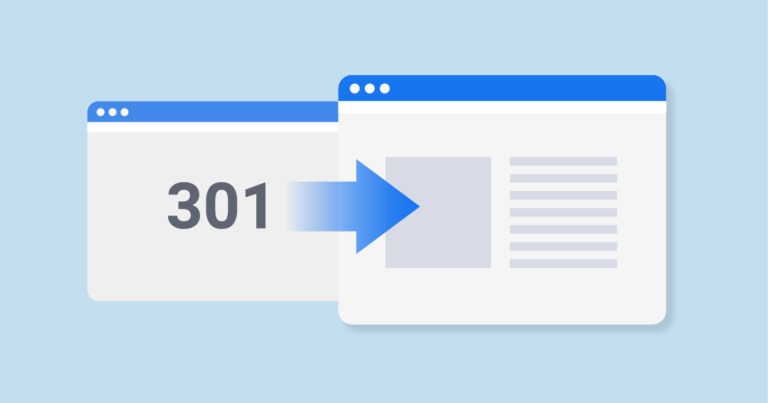
301 redirect redirection for website domain migration
What is a 301 redirect? When you view a website page, you may see a message telling you that the page has moved elsewhere. This is what a 301 redirect does. It’s like a “we’ve moved over there” indication to browsers and search engines. Let’s take a simple example to explain. Suppose you have an old website with a popular article at techchris.net/old-article, but you decide to migrate the article to a new website structure and change the URL to…